
Also more importantly the mention of 8MP snapper with Carl Ziess optics.

Now I will talk about the software which runs on Lumia 800 which is Windows Phone 7.5, also known as Tango.
When you unlock the phone via key lock/unlock button, the screensaver shows up; reminds me of the N9, :-) the comparisons never stop. However, I changed the default picture. See below
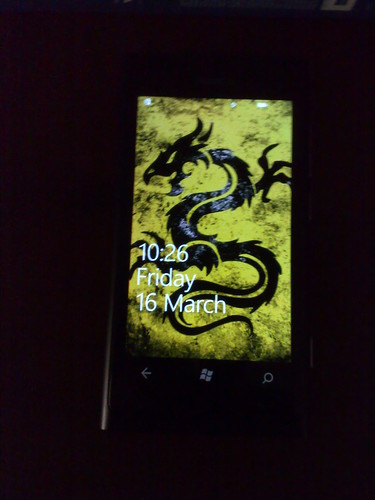
One has to slide the screensaver image upwards to reveal the Homescreen tile format of the Windows OS.
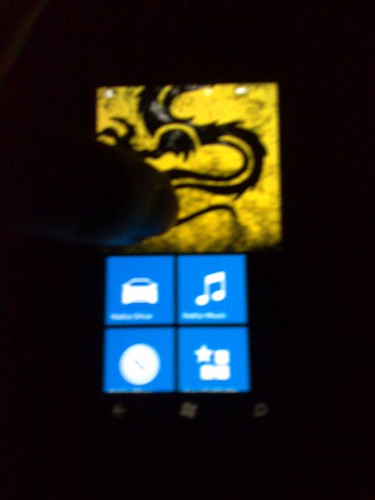
The tiles presentation are something unique to me, having mentioned that I never used or encountered a Windows operated Mobile Device.

The best part is the once you connect the lumia to your 3G network or WiFi connection, the device comes to life. The social media stuff is excellent with support to windows live, Facebook, twitter , Yahoo accounts, gmail and other E-mail accounts. The tile "People" brings together the contact and details from Facebook, twitter and email accounts just like on the N9, only difference was, it got stored as Contacts.

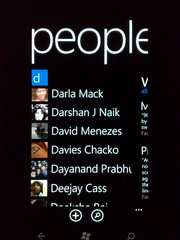

Then there is the Bing Search touch key, its brilliant, it launches the bing search engine with voice support and vision feature to take snaps and scan codes to search on the Web.
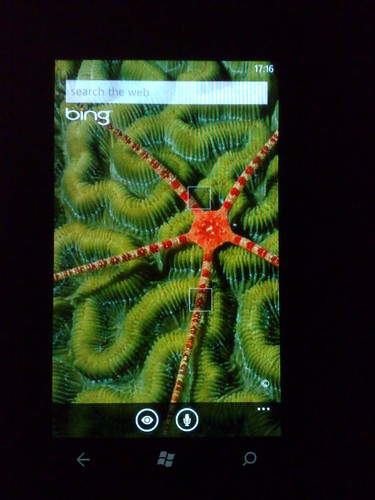
A small encircled arrow is seen on the screen, pressing on it, shows another Homescreen like page with List format or you can slide just like on the N9, it has extras like Alarms, Calculator, Help along with the normal features like Marketplace, Messaging, Nokia Maps, Nokia Drive, Pictures, Calender, People in the tiles format.


The Main Highlights of the Lumia are
Windows Marketplace- All I can say is, it has useful paid apps not the mindless crappy apps you might find on Symbian but there are a few good free apps to increase your phone productivity.
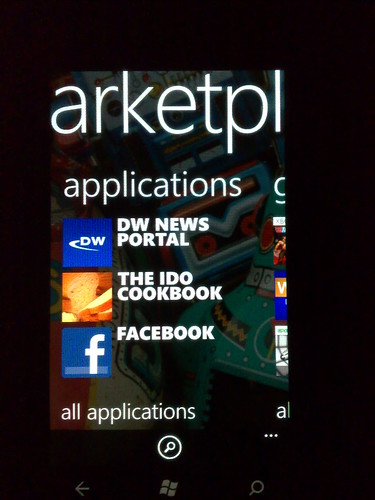 | |
| Marketplace |
Internet Explorer- Well, you must be thinking, oh no IE, nope you're wrong, its a great browser at least on Windows Mobile. Webpages open effortlessly and with elegance. Really happy with this.
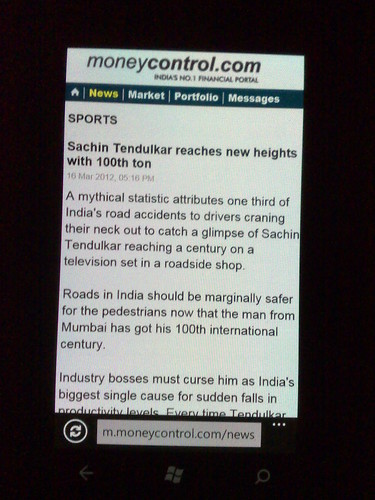
XBOX LIVE- Well, this just for game freaks, all games installed either paid or free will show here, the games available are top notch and slightly on the expensive side but not too expensive, most of the hi-quality games are paid apps.
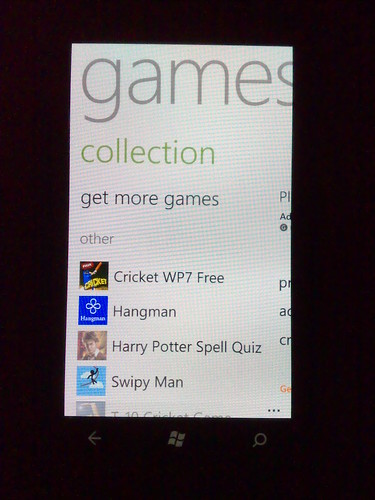
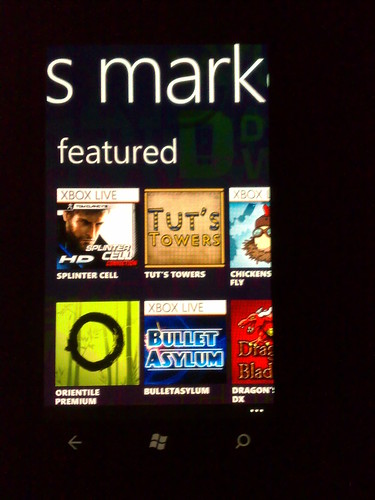
The rest of features like Messaging, contacts, Nokia Music are pretty standard and there not much to explain about it. I will review the Camera and its settings in the next part.