How to use your Lumia 800 as a flashlight or Torch?
I believe, most LED flash carrying devices should have an inbuilt feature for using it as a flashlight or torch, with Lumia 800, there is no such thing, however there is a free app for it, on the Marketplace.
The app's name is Flashlight-X. It immediately switches ON the LED flash and also with an interesting option of sending an S.O.S signal via flash too!
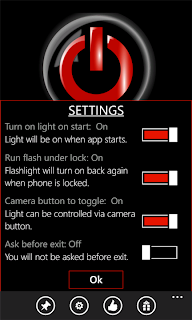 |
| Flashlight-X |
Some excerpts of the app
Just use the search feature on your windows phone Marketplace for "Flashlight-X".- Works on ALL Windows Phone devices! (except HTC Mozart because of XENON flash) - Uses Camera's LED Flash. - Turns on INSTANTLY! - FASTEST turn on time. - NO flickering with NEW version! - Flashlight-X icon looks great on your Start screen. - Disables screen lock when the flash is ON! - Runs under the lock (takes a second to recover). You can turn of the screen and - Use camera button to turn on/off. - SOS mode for emergency situations. - And most importantly Flashlight-X is FREE! Use when you are - Reading a book at night - Looking for your something in the dark - Walking/Hiking at night - Need an extra light - In a emergency situation
You can also find it, on the Zune marketplace for windows phone below